Tizen Phone Tips & Tricks Short-Cut Keys, Secret Codes
Well without further a due here are some of the short- cut keys and hidden codes as well as other tips to make most out of your Tizen phone.
Short Cut Keys
Screenshot – Home Keys + Power Key ( Press Simultaneously)
Close All Open Application – Long Press Home Key
Launch Camera ( Quick Launch) – Press Home Key twice ( can bet Set-up in camera settings)
Boot Mode ( Odin Mode) – Long press Power Key + Home Key + Volume Key (-)
Hidden Codes
Developer Option – Phone Dialer dial *#84936#
See Version Info – *#1234#
IMEI(MEID) and SIN – *#06#
MODEM Test Mode – #1111#
Check Battery Status – *#0228#
Service Mode – *#0011#
Touch Firmware Version – *#2663#
Check All Hardware ( Sensor, speaker, Echo Test, Camera) – *#0*#
USB Config – *#0808#
Check Speaker/earphone -*#0283#
Other Important Features
Clean Storage Cache & RAM – Go to settings, select storage and RAM, then select clear
Change Keyboard Style – Go to Settings, Select Style, Go to-> Others, Select Keyboard Style
Save Space on Tizen phone – Move Apps to SD-Card. Go to Settings – Apps -> Select App Manager -> Select the app you want to move to SD Card – Select “ Move to SD Card”
Locate or Find / Ring your lost device – Go to Settings, Select Lock screen and Security, Go to Find My Mobile -> Configure your settings. To find your phone or ring it, go online at “ findmy libel.samsung.com
Send SOS Messages to a Specific Contact ( Help Mode) – Press Power Key Quickly 3 times ( set in Privacy & Security Settings)
Note: Some of the tips and short-cuts above might only work with the latest or previous version of Tizen phone, or after a firmware update. try at your own risk.
If you know other tips please feel free to comment on this page
To be updated with other tricks and short-cut Keys and codes…
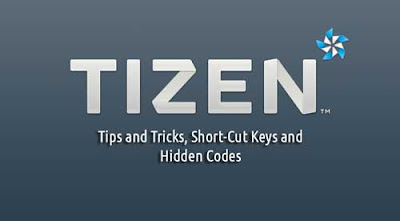

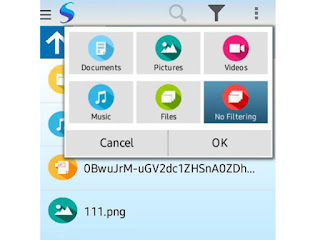

Comments
Post a Comment